Homework 1
Due: May 30, 2018 @ 11:59pm
Instructions
Obtain the Github repository you will use to complete homework 1, which contains a starter RMarkdown file named homework_1.Rmd, which you will use to do your work and write-up when completing the questions below. Be sure to save, commit, and push (upload) frequently to Github so that you have incremental snapshots of your work. When you’re done, follow the How to submit section below to setup a Pull Request, which will be used for feedback.
Remember that the point of us using RMarkdown documents is to combine code and writeups! Each block of R code should have some sort of explanation or justification using full sentences.
Your grade will take into account your code, your explanations, and whether your document looks nice when “knitted” to HTML or PDF.
The rail trail dataset

For this homework assignment, you will be working though a set of visualization problems based on the rail_trail dataset. The rail_trail dataset was collected by the Pioneer Valley Planning Commission (PVPC) and counts the number of people that walked through a sensor on a rail trail during a ninety day period. A rail trail is a retired or abandoned railway that was converted into a walking trail. The data was collected from April 5, 2005 to November 15, 2005 using a laser sensor placed at a location north of Chestnut Street in Florence, MA.
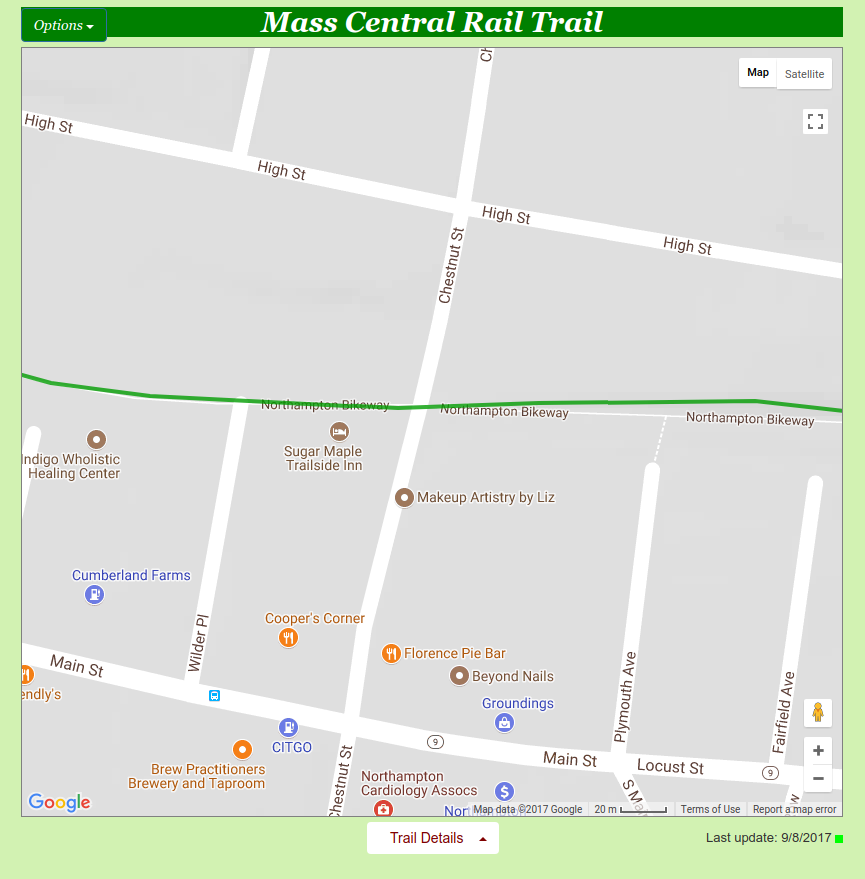
The dataset contains the following variables:
| Variable | Description |
|---|---|
| hightemp | daily high temperature (in degrees Fahrenheit) |
| lowtemp | daily low temperature (in degrees Fahrenheit) |
| avgtemp | average of daily low and daily high temperature (in degrees Fahrenheit) |
| season | indicates whether the season was Spring, Summer, or Fall |
| cloudcover | measure of cloud cover (in oktas) |
| precip | measure of precipitation (in inches) |
| volume | estimated number of trail users that day (number of breaks recorded) |
| weekday | indicator of whether the day was a non-holiday weekday |
How to describe your visualizations
When describing the contents of a visualization, follow the ideas discussed in these resources:
Questions
In the rail_trail dataset, how many rows are there? How many columns? Which variables in the dataset are continuous/numerical and which are categorical?
Create a histogram of the variable
volumeusing the following code:ggplot(data = rail_trail) + geom_histogram(mapping = aes(x = volume))Describe the shape and center of the distribution. Afterward, try adjusting the size of the histogram bins by adding the
binwidthinput. To start with, usebinwidth = 21. If you need help with where to placebinwidth, read the documentation by running?geom_histogramin your Console window. Then, find a binwidth that’s too narrow and another one that’s too wide to produce a meaningful histogram.Create a histogram for each of the remaining numerical variables, and describe the shape and center of each distribution. Are there any distributions that are similar in shape to each other?
Use
geom_point()to create a scatterplot that plotsweekdayversusseason. Why is this plot not useful?Create a
geom_count()plot (an alternative to a mosaic plot) using the same variables you considered in question 4:ggplot(data = rail_trail) + geom_count(mapping = aes(x = season, y = weekday))Which circle in the plot takes up the most area? Explain the meaning of the different size circles in the plot and what information it contains that is missing in the previous scatter plot.
Run
?geom_barin the Console window and read the documentation forgeom_bar(), and then look at the entry for it on the ggplot2 cheatsheet Usegeom_bar()to reproduce the following bar chart:After reproducing the plot, explain what the height of each bar means.
Starting from the code snippet you deduced in question 6, create two more bar charts:
Create a bar chart by supplying the input
position = "dodge"togeom_bar()Create a bar chart by supplying the input
position = "fill"togeom_bar().
After creating the visualizations, describe the feature that
positioncontrols.Create a bar chart that maps its aesthetic
aes()toprecip > 0. Interpret what this bar chart means.Create a scatter plot of
volumeversushightempusinggeom_point(). Describe any trends that you see.Take the code snippet you wrote for question 9 and map the
weekdayvariable tocolor. Then create a second plot where, instead of mappingweekdaytocolor, you facet overweekdayusing eitherfacet_wrap()orfacet_grid(). Discuss the advantages and disadvantages to faceting instead of mapping to thecoloraesthetic. How might the balance change if you had a larger dataset?Take the code snippet that you wrote down in question 10 that faceted over
weekdayand create a model for each facet panel usinggeom_smooth(). Discuss the trends in the number of rail trail users thatgeom_smooth()picks up.Copy the code snippet you deduced in question 11 and use the input
se = FALSEforgeom_smooth(). What does theseinput option forgeom_smooth()control?
How to submit
When you are ready to submit, be sure to save, commit, and push your final result so that everything is synchronized to Github. Then, navigate to your copy of the Github repository you used for this assignment. You should see your repository, along with the updated files that you just synchronized to Github. Confirm that your files are up-to-date, and then do the following steps:
Click the Pull Requests tab near the top of the page.
Click the green button that says “New pull request”.
Click the dropdown menu button labeled “base:”, and select the option
starting.Confirm that the dropdown menu button labeled “compare:” is set to
master.Click the green button that says “Create pull request”.
Give the pull request the following title: Submission: Homework 1, FirstName LastName, replacing FirstName and LastName with your actual first and last name.
In the messagebox, write: My homework submission is ready for grading @jkglasbrenner.
Click “Create pull request” to lock in your submission.
Cheatsheets
You are encouraged to review and keep the following cheatsheets handy while working on this assignment:


